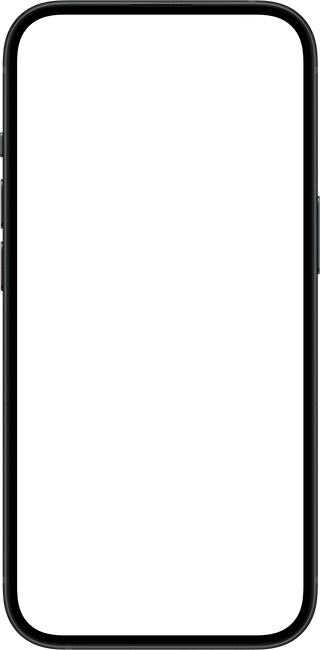Save up to 3 hours a day.
Do you often find yourself with your head down, lost in mindless scrolling? Managing screen time with AppBlock enhances focus and boosts productivity, yielding significant benefits.
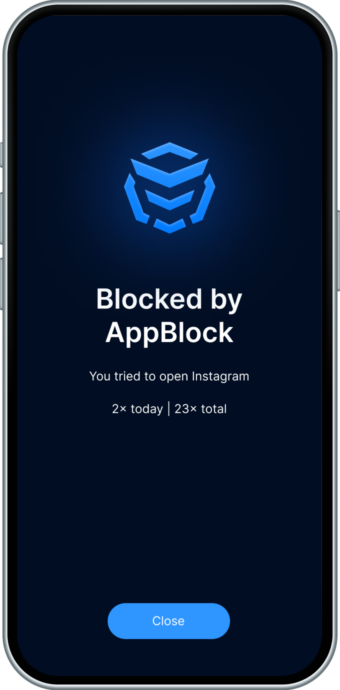
Redefine your smartphone habits.
Even a small step every day is a leap towards mastering your screen time. Gain immediate control by blocking your first distracting app. Embark on a journey to reclaim your digital space, enhancing focus and well-being with each app you manage.
All-day scheduled.
For all the things you
want to keep doing.
Schedule your blocking around your time, location, or set daily usage limits. Users who use schedules can reach their goal more effectively. Once configured, they’ll run automatically.
Blocking that cannot be easily bypassed.
Struggling with snoozing screen time alerts? AppBlock’s Strict Mode ensures your apps and websites stay blocked, helping you commit to your digital limits.
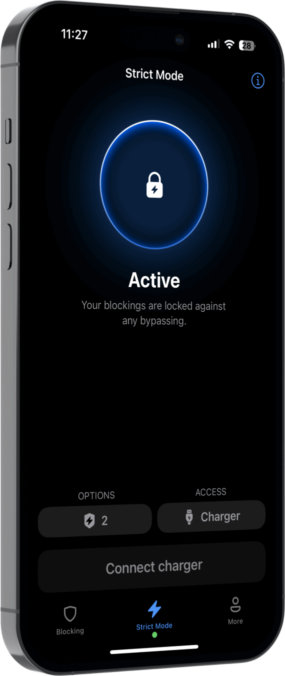
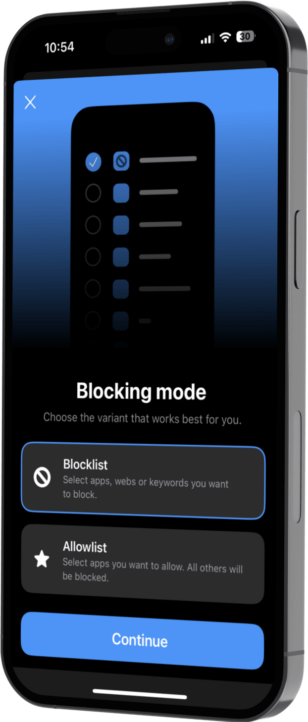
A powerful
move forward.
Simply
motivating
Our users truly appreciate the benefits that AppBlock brings them. Start your journey and empower your life.