• Well-being •5 min read
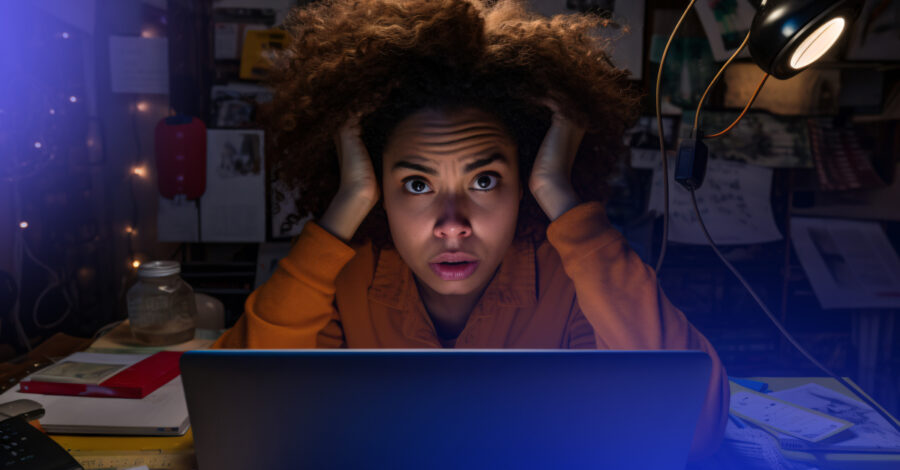
Have you ever reached the end of your day and felt mentally fried — not from physical work, but from scrolling, switching between apps, answering messages, and juggling tabs? You’re not alone.
In 2025, the global average daily screen time is around 7 hours[1]. Nearly a third of our day spent looking at screens. And while technology enables connection, learning, and productivity, it’s also quietly wearing us down. The result? Digital overload — a modern fatigue we often don’t recognize until it’s already taking a toll.
Let’s break it down: what digital overload is, how to recognize the signs, and most importantly, how to reset, with real tools that help, like AppBlock.
Digital overload happens when your brain becomes overstimulated by constant interaction with digital devices — phones, laptops, tablets, and more. It’s not just about screen time; it’s about the intensity and pace of digital input.
This isn’t a momentary “I need a break.” It’s the cumulative effect of notifications, multitasking, endless scrolling, and the unrelenting expectation to be “always on.” Unlike physical tiredness, digital overload can lead to cognitive fatigue, decision fatigue, and even emotional burnout.
The triggers for digital overload are everywhere – some obvious, others more subtle. Here are the key culprits:
Whether it’s replying to Slack at 10 PM or checking email before your feet hit the floor in the morning, the blurred lines between work and life have made constant availability the norm — and it’s draining.
Jumping between your phone, laptop, and smart TV may feel productive, but your brain pays the price. Each context switch burns mental energy, leading to cognitive fatigue faster than focused, single-task work.
Every ping, buzz, or banner grabs your attention — and fragments it. These micro-interruptions compound stress and reduce your ability to focus deeply.
While remote work has its perks, it’s also extended work hours, removed natural breaks (like commuting), and pushed more interactions into screens — increasing digital fatigue.
Whether it’s checking stories, responding in group chats, or staying on top of trending content, the need to stay “in the loop” often drives us to compulsively check our devices — even when we’re exhausted.
You might think you’re just tired — but these signs point specifically to digital overload:
If any of these feel familiar, your digital habits might be working against you.
Digital overload isn’t permanent — but you do need to be proactive in breaking the cycle. Here’s how:
Check your screen time stats. You may be surprised at how much time you’re losing to mindless scrolling or app-hopping.
Even a 2–3 hour phone-free window can reset your brain. Try a Sunday afternoon offline or a pre-bed screen curfew.
Before you unlock your phone, ask: What do I need to do? If you don’t have a reason, maybe you don’t need to open it at all.
AppBlock is a tool built for people who want to reclaim their time, focus, and mental clarity — without throwing their phone out the window.
With features like:
Whether you want to reduce screen time, stop doomscrolling, or just focus better — AppBlock helps you build healthier digital habits without going cold turkey.
Digital overload isn’t about weakness. It’s a natural response to an unnatural amount of input. But awareness is the first step, and small changes go a long way.
Your phone doesn’t have to be the enemy — it can be part of the solution.
Start by taking control of your time, your focus, and your energy.
Try AppBlock, and start your reset today.
Sources:
1. https://cropink.com/screen-time-statistics#
Gain back control over your screen, empower your life with AppBlock.
Try for free