• Latest Features • Productivity •3 min read

Struggling to focus? You’re not alone. Endless notifications, social media temptations, and emails make staying productive a challenge.
That’s where AppBlock’s Pomodoro feature for iOS comes in—a powerful tool that combines timed work intervals with distraction blocking to help you stay focused and productive. 🍅 This Productivity timer supports you in structuring your work into short, effective bursts that keep your attention sharp.
Built right into Quick Block, the Pomodoro feature for iOS lets you break your work into manageable chunks while we block apps and websites that distract you during focus time. Whether you’re tackling a big project or managing daily tasks, this tool helps you work distraction-free.
The Pomodoro feature in AppBlock takes the traditional Pomodoro technique and makes it even better!
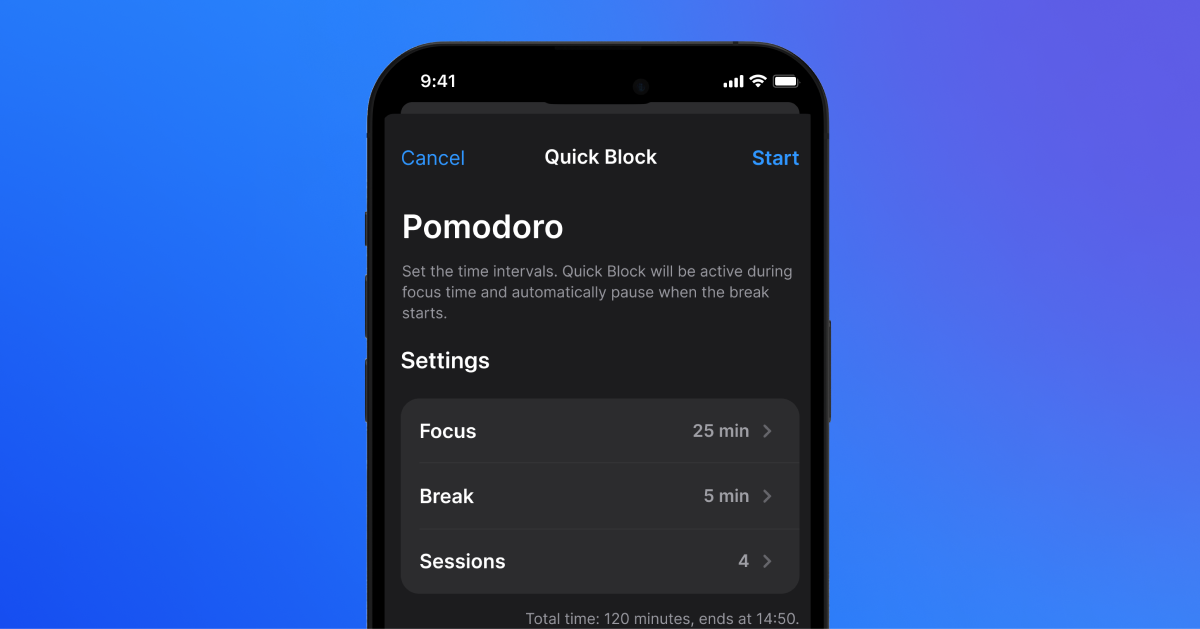
You set a work interval (e.g., 25 minutes) followed by a break (e.g., 5 minutes). During your work period AppBlock blocks distracting apps and websites, so you can fully concentrate on your tasks.
When it’s time for a break, we remind you to pause and relax. 🧘 Simultaneously, your app blocking is paused, allowing you to catch up on the news or unwind.
Once your break is over, we notify you and automatically block all distracting apps again, helping you fully refocus on your tasks. 🚀
By breaking your day into focused intervals, you’ll not only tackle tasks more effectively but also prevent burnout. Regular breaks give your mind the chance to recharge, so you can stay energized throughout the day. 🙌
Here’s how to set up and use the Pomodoro feature for iOS:
If you aren’t convinced till now, look at the Pomodoro feature this way:
It isn’t just a timer—it’s a powerful productivity tool for today’s busy world. By actively blocking distractions, you can focus entirely on your tasks. Customize your intervals, experiment with cycles like 30/10 or 50/10, and enjoy seamless transitions between work and break times—all while maintaining your blocking setup to stay fully focused on the task at hand. 🙌
Perfect for deep-focus projects, study sessions, or creative work, Pomodoro in AppBlock helps you stay on track and make the most of your time.
Ready to reclaim your focus? Update or download AppBlock on iOS and try the Pomodoro feature for iOS today. With just a few taps, you’ll unlock better focus, smarter work habits, and more productive days. 🍅
Gain back control over your screen, empower your life with AppBlock.
Try for free