• How to Use AppBlock • Well-being •4 min read

If you are here, you likely spend too much time scrolling social media AND want to change that. Great job! You made the most important step – identifying the problem. Let’s celebrate that for a moment. Getting here took you some inner work.
Now, let’s crack the second part of the job together – changing the unhealthy scrolling habit into a mindful relationship with your phone. And with the right app to limit social media, breaking the cycle becomes a lot easier.
Well, there’s plenty. 34% of adult Americans identify negative effects of social media on their mental health [1]. Let’s point out some of the most common ones:
You might see yourself in some of these points. Or you might just be annoyed with how much time you spend on your phone. Either way, there’s a solution, so let’s cut to the chase.
Making new habits can be tricky. We all know it. From making our New Year’s resolutions to starting a regular run, reading daily or (fill in your “try and fail”). And it’s completely normal. That’s why we use different tricks and tools to sustain the habits we so desire.
One of these tools is AppBlock. A handy app that lets you control how much time you spend on socials by simply blocking your social media apps.
Oh, and it also saves our users:
2.74 hours per day after their first week of using AppBlock.
Whenever you need to take a break from your phone, tap “Start” on a Quick Block. When using AppBlock for the first time, we will ask you to select social media apps you want to block. You can add other distracting apps or websites to help you stay off your phone. And you are all set.
Need to check something on social media? Stop blocking with one tap to gain access. Easy peasy. And effective.
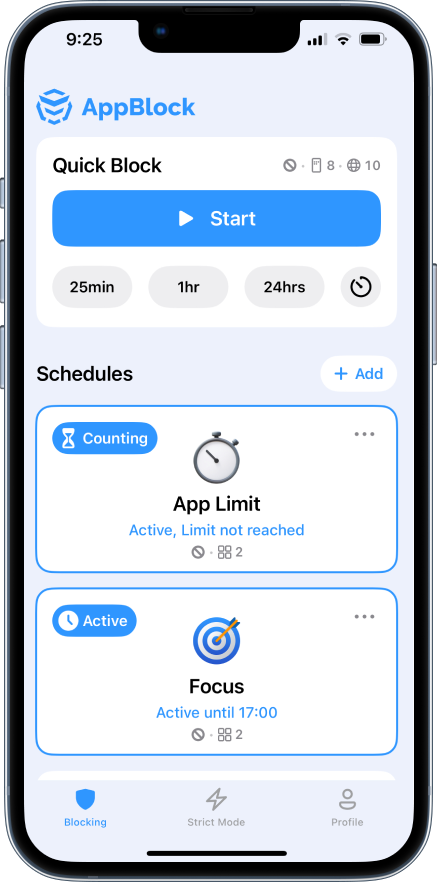
Tip: Bring Quick Block directly to your home screen! By activating AppBlock widgets for your phone, you can start a blocking session before you say “Instagram”.
Choose times you want to be social media-free. Whether before going to bed, during your work hours or when having a family dinner, select times you need to stop that scrolling wheel.
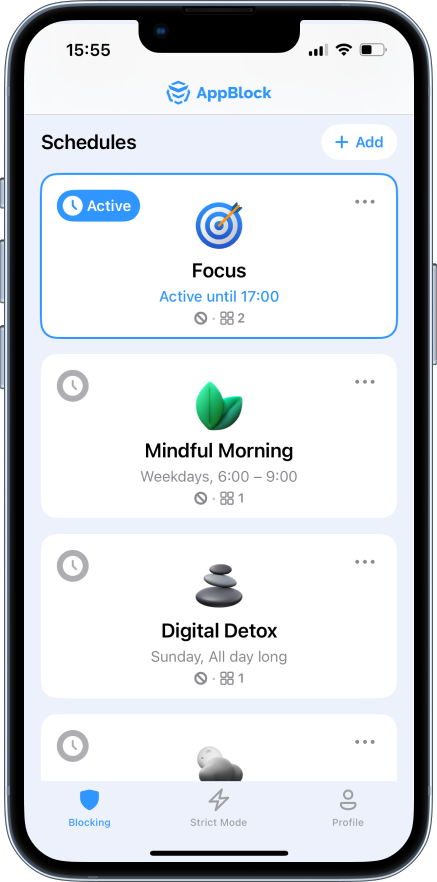
Checking those reels at work? Or anytime you reach home? Set blocking based on a location and have all distractions disabled once you enter the area. Or – flip the script with “Inverse Radius” and start a blocking session once you leave a selected location.
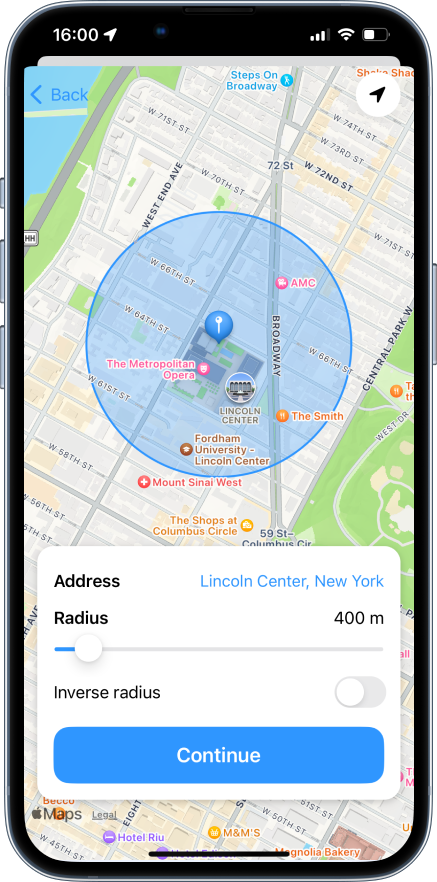
You can set up a daily limit, like 1 hour (we encourage 30 mins; wink, but really just any time you want) per day for social media that keep you scrolling.
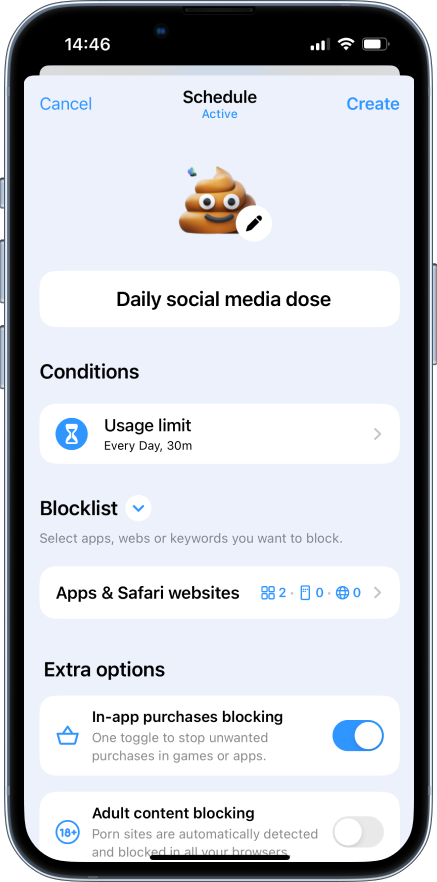
This is the favorite hack of our users. And yes, old habits die hard and we get it. That’s why we came up with the ⚡️ Strict Mode. Whenever you try to leave an ongoing blocking, Strict Mode gives you a couple of extra steps for you to make a mindful decision. And ideally – to give up on leaving the blocking and keeping up your screen-free time.
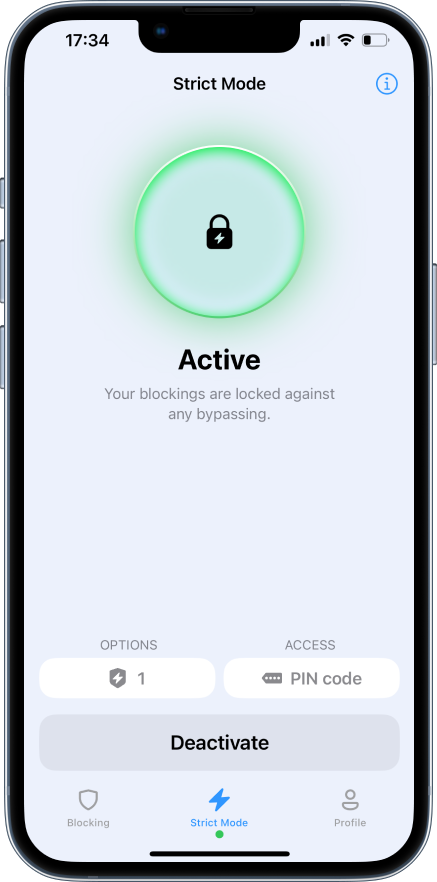
You can select several ways of accessing the Strict Mode once it’s activated based on, well, how strict you wanna go:
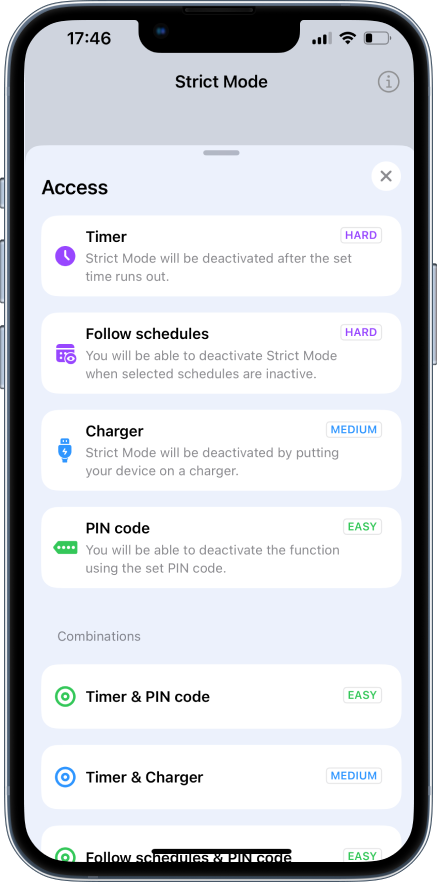
AppBlock saves our users 2.74 hours per day after their first week of using it. But don’t just take our word for it. Give it a try yourself.
We are rooting for you and your new healthy social media habits!
Stay in touch for other support. Sign up for our distraction-busting newsletter and join our Discord community below.
You got this!
Sources:
[1] https://www.statista.com/statistics/1369032/mental-health-social-media-effect-us-users/
Gain back control over your screen, empower your life with AppBlock.
Try for free