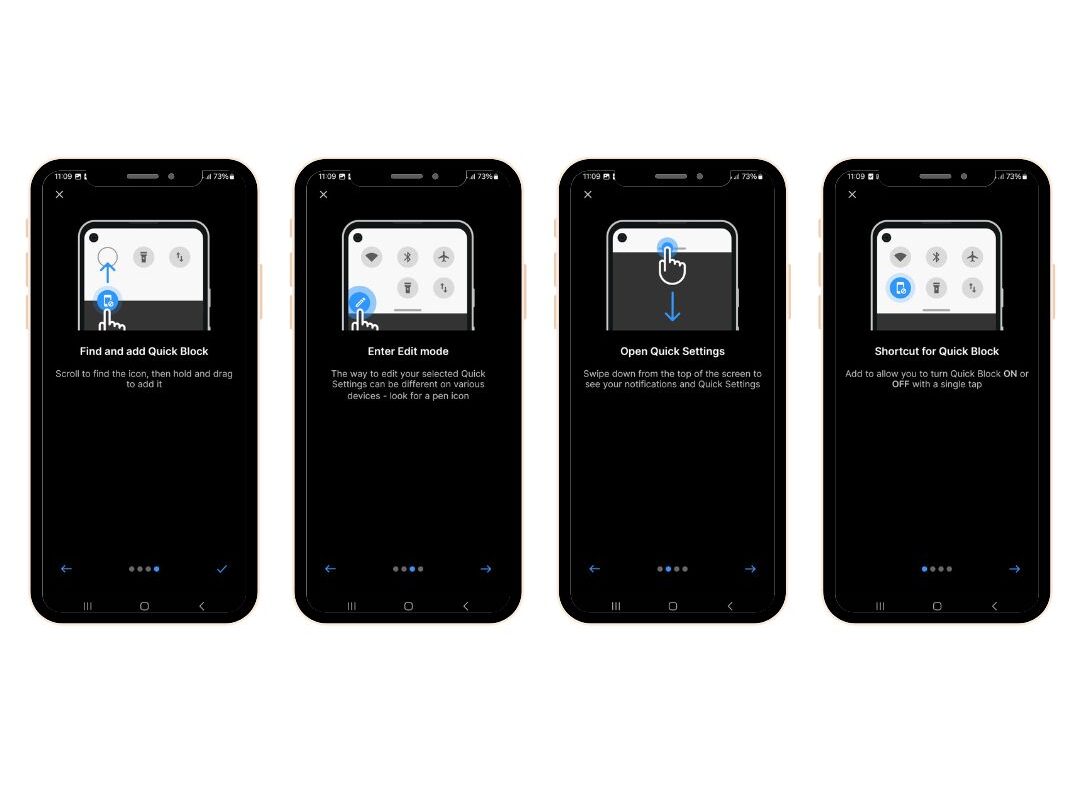How to set the shortcut for Quick Block?
Shortcut will allow you to turn Quick Block ON or OFF with single tap
- Open Quick Settings – swipe down from the top of the screen to see your notifications and Quick Settings
- Enter Edit mode – the way to edit your selected Quick Settings can be different on various devices. Look for a pen icon
- Find and Add Quick Block – scroll to find the icon, then hold and drag to add it.