• Well-being •4 min read
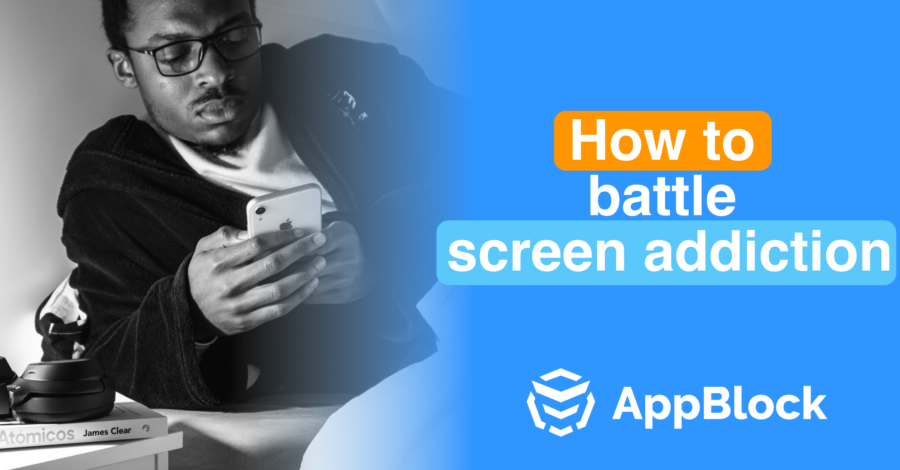
Are you constantly grabbing your phone? Do you often binge-watch TV shows? Or have you ever found yourself playing a videogame for so long that suddenly it is 4AM and you don’t know how you got there? You might be facing a sign of ‘screen addiction’. This behaviour can affect your health, relationships and work or school performance.
AppBlock is one way to fight it. You can restrict apps that support this type of behaviour or simply interrupt the time you should be focusing on something else. Except for that, here are some other essential tips to lessen your screen time and include other activities into your day.
Whether it’s a TV, videogame or an app you are spending the most of your time with, don’t forget to include some off-screen activities into your everyday life. Go for a walk, spend some time with your friends, play board games or read a book. Possibilities are endless. And if you don’t trust yourself enough and you feel like you might be tempted to check your phone every now and then “just in case” use our Quick Block tool, or include a Scheduled blocking into your timetable.
When was the last time you checked your screen time statistics across multiple devices? You might be surprised just how high the number of hours you spend looking at your screen can be. What you can do is try to balance it out with similar time spent with off-screen activities. You can start with something simple, like if you spend most of your time at work or school looking into a screen, try to create a screen free time on your way to home, and after you get back. Separate your phone from your lunch and focus on your food. When you walk, look around you and not to your phone.
After you master these shorter periods without your phone, you can start prolonging them. You may even find that you do not really have to have your phone with you at all times. And if you do, use our Quick block tool, to at least block the apps you do not really need at the given time.
If you developed a habit of reading the news, watching a TV show, replying to backlogged emails or scrolling social media before your bedtime, you should probably want to reconsider. Our smart devices and laptops all use blue light that is harmful to our natural sleep cycle. If you are constantly tired, you can start with installing light filters on your devices and use a night mode in the beginning. The next step you can take is blocking the apps that keep you from screens. If you keep a stable daily regime you can use Scheduled blocking in AppBlock to set designated times off your apps to have an uninterrupted bed time.
When spending a long period of time in front of the screen, don’t forget to take regular breaks. A short walk away from the screen and some simple stretching exercises can help you to avoid next pain, back pain and eye strains. Set up reminders if you frequently lose track of time.
If you have kids, controlling their screen time is even more important. Start with making a good example of yourself (eg. don’t scroll and watch the TV often in front of them, don’t constantly check your social media when interacting with them etc.).
Set allotted time they are allowed to use the computer or other devices. Recommendations issued by the WHO say that the sedentary screen time should be no more than 1 hour. Set blockers for apps your kids use on your devices using AppBlock, or install the app directly into their smart devices and create schedules for your kids. You can read more about AppBlock features here.
Don’t let distractions hold you back. Download AppBlock for both Android and iOS today and take control of your productivity!
Easter Egg: iOS: 6AA4ANMRP3KHJKR7WY ; Android: TSJ3A6EDF7V9BNYXTXLMSUH
Gain back control over your screen, empower your life with AppBlock.
Try for free